https://medium.com/@lmeyer./get-an-error-free-e-commerce-web-site-using-sentry-b6061264efc8...
Lire la suite
Comment ajouter des variables caractéristiques dans produit avec l'éditeur WYSIWYG
Introduction
Ca y est vous avez un site e-commerce avec 10k de références ! Néanmoins vous essayez tant bien que mal d'optimiser le process de rédaction des fiches produits. Afin d'éviter la duplication de contenu tout en ayant une pondération importante de vos mots clefs principaux, vous vous dites qu'il serait pas mal d'utiliser les caractéristiques du produit comme variable. Nous allons voir dans cette article comment vous aider.
Prestashop 1.7.8.7 - Ajouter des variables dans l'éditeur de texte
Variable à injecter dans le résumé ou la description du produit:
{{var feature=Type de produit}}<?php
/**
* 2007-2022 PrestaShop
*
* NOTICE OF LICENSE
*
* This source file is subject to the Academic Free License (AFL 3.0)
* that is bundled with this package in the file LICENSE.txt.
* It is also available through the world-wide-web at this URL:
* http://opensource.org/licenses/afl-3.0.php
* If you did not receive a copy of the license and are unable to
* obtain it through the world-wide-web, please send an email
* to license@prestashop.com so we can send you a copy immediately.
*
* DISCLAIMER
*
* Do not edit or add to this file if you wish to upgrade PrestaShop to newer
* versions in the future. If you wish to customize PrestaShop for your
* needs please refer to http://www.prestashop.com for more information.
*
* @author PrestaShop SA <contact@prestashop.com>
* @copyright 2007-2022 PrestaShop SA
* @license http://opensource.org/licenses/afl-3.0.php Academic Free License (AFL 3.0)
* International Registered Trademark & Property of PrestaShop SA
*/
if (!defined('_PS_VERSION_')) {
exit;
}
class Baba_wysiwygvar extends Module
{
public function __construct()
{
$this->name = 'baba_wysiwygvar';
$this->tab = 'administration';
$this->version = '1.0.0';
$this->author = 'presta.cafe';
$this->need_instance = 0;
$this->bootstrap = true;
parent::__construct();
$this->displayName = $this->l('baba_wysiwygvar');
$this->description = $this->l('Allow you to manage and put variables on wysiwyg content');
$this->ps_versions_compliancy = array('min' => '1.7', 'max' => _PS_VERSION_);
}
public function install()
{
return parent::install() &&
$this->registerHook('filterProductContent');
}
public function uninstall()
{
return parent::uninstall();
}
public function getContent()
{
$this->context->smarty->assign('module_dir', $this->_path);
$output = $this->context->smarty->fetch($this->local_path.'views/templates/admin/configure.tpl');
return $output;
}
public function hookFilterProductContent(array $params)
{
$params['object']['description'] = $this->_updateContentVars($params['object']['description'],$params);
$params['object']['description_short'] = $this->_updateContentVars($params['object']['description_short'],$params);
return [
'object' => $params['object']
];
}
protected function _updateContentVars($content,$params)
{
$page = Dispatcher::getInstance()->getController();
if ($page == 'product') {
foreach ($params['object']['features'] as $feat) {
$content = urldecode($content);
preg_match_all('#{{var feature='.$feat['name'].'}}#i', $content, $vars);
if (isset($vars) && sizeof($vars)) {
foreach ($vars as $key => $var) {
if (isset($var) && sizeof($var)) {
$feature='{{var feature='.$feat['name'].'}}';
if ($feature == $var[0]) {
$value = $feat['value'];
$content = preg_replace('#{{var feature=' . $feat['name'] . '}}#',$value, $content);
}
}
}
}
}
return $content;
}
}
}
Source utilisées pour écrire cet article:
https://www.h-hennes.fr/blog/2018/03/15/prestashop-1-7-dynamisez-vos-contenus-wysiwyg/
Posted in:
SEO Prestashop





Leave a comment