https://medium.com/@lmeyer./get-an-error-free-e-commerce-web-site-using-sentry-b6061264efc8...
Lire la suite
Scrapy - Scrapper un site Odoo
Scrapy - Scrapper un site Odoo
https://scrapeops.io/python-scrapy-playbook/scrapy-login-form/
context.py
from OpenSSL import SSL
from scrapy.core.downloader.contextfactory import ScrapyClientContextFactory
class CustomContextFactory(ScrapyClientContextFactory):
"""
Custom context factory that allows SSL negotiation.
"""
def __init__(self):
# Use SSLv23_METHOD so we can use protocol negotiation
self.method = SSL.SSLv23_METHOD
items.py
# Define here the models for your scraped items
#
# See documentation in:
# https://docs.scrapy.org/en/latest/topics/items.html
import scrapy
class BurdaItem(scrapy.Item):
# define the fields for your item here like:
# name = scrapy.Field()
id_product = scrapy.Field()
product_name = scrapy.Field()
full_description = scrapy.Field()
price_ttc = scrapy.Field()
image_cover = scrapy.Field()
passmiddlewares.py
# Define here the models for your spider middleware
#
# See documentation in:
# https://docs.scrapy.org/en/latest/topics/spider-middleware.html
from scrapy import signals
# useful for handling different item types with a single interface
from itemadapter import is_item, ItemAdapter
class BurdaSpiderMiddleware:
# Not all methods need to be defined. If a method is not defined,
# scrapy acts as if the spider middleware does not modify the
# passed objects.
@classmethod
def from_crawler(cls, crawler):
# This method is used by Scrapy to create your spiders.
s = cls()
crawler.signals.connect(s.spider_opened, signal=signals.spider_opened)
return s
def process_spider_input(self, response, spider):
# Called for each response that goes through the spider
# middleware and into the spider.
# Should return None or raise an exception.
return None
def process_spider_output(self, response, result, spider):
# Called with the results returned from the Spider, after
# it has processed the response.
# Must return an iterable of Request, or item objects.
for i in result:
yield i
def process_spider_exception(self, response, exception, spider):
# Called when a spider or process_spider_input() method
# (from other spider middleware) raises an exception.
# Should return either None or an iterable of Request or item objects.
pass
def process_start_requests(self, start_requests, spider):
# Called with the start requests of the spider, and works
# similarly to the process_spider_output() method, except
# that it doesn’t have a response associated.
# Must return only requests (not items).
for r in start_requests:
yield r
def spider_opened(self, spider):
spider.logger.info('Spider opened: %s' % spider.name)
class BurdaDownloaderMiddleware:
# Not all methods need to be defined. If a method is not defined,
# scrapy acts as if the downloader middleware does not modify the
# passed objects.
@classmethod
def from_crawler(cls, crawler):
# This method is used by Scrapy to create your spiders.
s = cls()
crawler.signals.connect(s.spider_opened, signal=signals.spider_opened)
return s
def process_request(self, request, spider):
# Called for each request that goes through the downloader
# middleware.
# Must either:
# - return None: continue processing this request
# - or return a Response object
# - or return a Request object
# - or raise IgnoreRequest: process_exception() methods of
# installed downloader middleware will be called
return None
def process_response(self, request, response, spider):
# Called with the response returned from the downloader.
# Must either;
# - return a Response object
# - return a Request object
# - or raise IgnoreRequest
return response
def process_exception(self, request, exception, spider):
# Called when a download handler or a process_request()
# (from other downloader middleware) raises an exception.
# Must either:
# - return None: continue processing this exception
# - return a Response object: stops process_exception() chain
# - return a Request object: stops process_exception() chain
pass
def spider_opened(self, spider):
spider.logger.info('Spider opened: %s' % spider.name)
pipelines.py
# Define your item pipelines here
#
# Don't forget to add your pipeline to the ITEM_PIPELINES setting
# See: https://docs.scrapy.org/en/latest/topics/item-pipeline.html
# useful for handling different item types with a single interface
from itemadapter import ItemAdapter
import MySQLdb
import re
class BurdaPipeline:
host='127.0.0.1'
user='root'
passwd='HgdgfTgdf562'
db='burda'
def __init__(self):
print("Opening connection mysql...")
self.connection = MySQLdb.connect(self.host, self.user, self.passwd, self.db,use_unicode=True, charset="utf8")
self.cursor = self.connection.cursor()
print("success connect bdd...")
def process_item(self, item, spider):
imagetest=''
for imgs in item['image_cover'] :
imagetest = 'https://activa-france.com'
imagetest = imgs
imagetest = ','
try:
sql = "INSERT INTO burda_product VALUES (%s,%s,%s,%s,%s) ON DUPLICATE KEY UPDATE id_product=%s,product_name=%s,price_ttc=%s,full_description=%s,image_cover=%s"
self.cursor.execute(sql,(item['id_product'],item['product_name'],item['price_ttc'],item['full_description'],imagetest,item['id_product'],item['product_name'],item['price_ttc'],item['full_description'],imagetest))
self.connection.commit()
except MySQLdb.Error as e:
print("Error %d: %s" % (e.args[0], e.args[1]))
return item
settings.py
# Scrapy settings for burda project
#
# For simplicity, this file contains only settings considered important or
# commonly used. You can find more settings consulting the documentation:
#
# https://docs.scrapy.org/en/latest/topics/settings.html
# https://docs.scrapy.org/en/latest/topics/downloader-middleware.html
# https://docs.scrapy.org/en/latest/topics/spider-middleware.html
BOT_NAME = 'burda'
SPIDER_MODULES = ['burda.spiders']
NEWSPIDER_MODULE = 'burda.spiders'
# Crawl responsibly by identifying yourself (and your website) on the user-agent
USER_AGENT = 'Mozilla/5.0 (compatible; Googlebot/2.1; http://www.google.com/bot.html)'
# Obey robots.txt rules
ROBOTSTXT_OBEY = True
# Configure maximum concurrent requests performed by Scrapy (default: 16)
#CONCURRENT_REQUESTS = 32
# Configure a delay for requests for the same website (default: 0)
# See https://docs.scrapy.org/en/latest/topics/settings.html#download-delay
# See also autothrottle settings and docs
#DOWNLOAD_DELAY = 3
# The download delay setting will honor only one of:
#CONCURRENT_REQUESTS_PER_DOMAIN = 16
#CONCURRENT_REQUESTS_PER_IP = 16
# Disable cookies (enabled by default)
#COOKIES_ENABLED = False
# Disable Telnet Console (enabled by default)
#TELNETCONSOLE_ENABLED = False
# Override the default request headers:
#DEFAULT_REQUEST_HEADERS = {
# 'Accept': 'text/html,application/xhtml xml,application/xml;q=0.9,*/*;q=0.8',
# 'Accept-Language': 'en',
#}
# Enable or disable spider middlewares
# See https://docs.scrapy.org/en/latest/topics/spider-middleware.html
#SPIDER_MIDDLEWARES = {
# 'burda.middlewares.BurdaSpiderMiddleware': 543,
#}
# Enable or disable downloader middlewares
# See https://docs.scrapy.org/en/latest/topics/downloader-middleware.html
#DOWNLOADER_MIDDLEWARES = {
# 'burda.middlewares.BurdaDownloaderMiddleware': 543,
#}
# Enable or disable extensions
# See https://docs.scrapy.org/en/latest/topics/extensions.html
#EXTENSIONS = {
# 'scrapy.extensions.telnet.TelnetConsole': None,
#}
# Configure item pipelines
# See https://docs.scrapy.org/en/latest/topics/item-pipeline.html
ITEM_PIPELINES = {
'burda.pipelines.BurdaPipeline': 300,
}
#DOWNLOADER_CLIENTCONTEXTFACTORY = 'burda.context.CustomContextFactory'
#DOWNLOAD_HANDLERS = {
# 's3': None,
#}
# Enable and configure the AutoThrottle extension (disabled by default)
# See https://docs.scrapy.org/en/latest/topics/autothrottle.html
#AUTOTHROTTLE_ENABLED = True
# The initial download delay
#AUTOTHROTTLE_START_DELAY = 5
# The maximum download delay to be set in case of high latencies
#AUTOTHROTTLE_MAX_DELAY = 60
# The average number of requests Scrapy should be sending in parallel to
# each remote server
#AUTOTHROTTLE_TARGET_CONCURRENCY = 1.0
# Enable showing throttling stats for every response received:
#AUTOTHROTTLE_DEBUG = False
# Enable and configure HTTP caching (disabled by default)
# See https://docs.scrapy.org/en/latest/topics/downloader-middleware.html#httpcache-middleware-settings
#HTTPCACHE_ENABLED = True
#HTTPCACHE_EXPIRATION_SECS = 0
#HTTPCACHE_DIR = 'httpcache'
#HTTPCACHE_IGNORE_HTTP_CODES = []
#HTTPCACHE_STORAGE = 'scrapy.extensions.httpcache.FilesystemCacheStorage'
mybot.py
#!/usr/bin/env python
# -*- coding: utf-8 -*-
from scrapy.spiders import CrawlSpider
from scrapy.linkextractors import LinkExtractor
from burda.items import BurdaItem
from scrapy.selector import Selector
from scrapy.http import Request
class Burda(CrawlSpider):
name="burda"
#on autorise seulement le crawl du site indiqué dans allowed_domains
allowed_domains = ['activa-france.com']
# on definit l'id du produit de départ
start_id_product =157513
#100000
# on definit l'id du produit de fin
end_id_product =157514
#636278
#on boucle la requete sur la rangée d'id
def start_requests(self):
for i in range(self.start_id_product,self.end_id_product):
yield Request('https://activa-france.com/shop/product/%s' % i , callback=self.parse_items)
def parse_items(self,response):
#récupération des datas récoltées (contenu de la page produit)
sel = Selector(response)
#on prépare item
item = BurdaItem()
item['id_product'] = sel.xpath('//input[@name="product_id"]/@value').extract() or [None][0]
item['product_name'] = sel.xpath('//h1[@itemprop="name"]/text()').extract() or [None][0]
item['full_description'] = sel.xpath('//div[@id="product_full_description"]').extract_first() or [None][0]
item['price_ttc'] = sel.xpath('//span[@itemprop="price"]/text()').extract() or [None][0]
images = sel.xpath('//div[@id="o-carousel-product"]/div/div/div/img/@src').extract() or [None][0]
item['image_cover'] = images
return item
Posted in:
Web Scrapping





Leave a comment